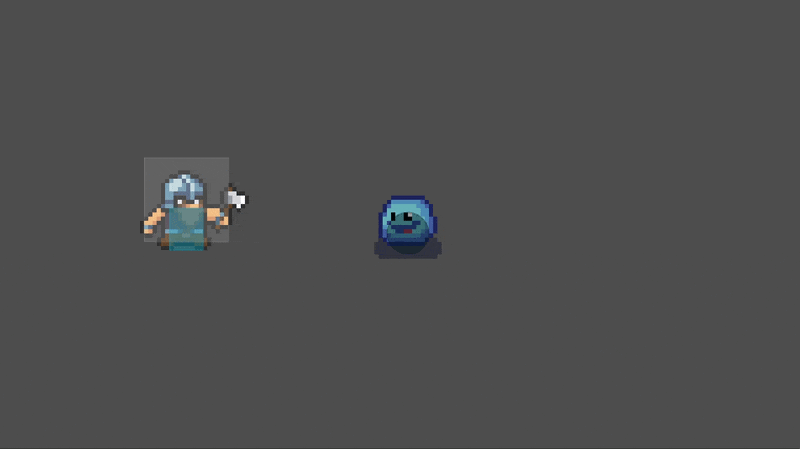🤖 Animation State Machine in Godot3

This article describes an implementation of an animated state machine for a 2D game. A state machine controls the transition of an object from one state to another. There are several restrictions on state transitions, such as when an object can only transition from one state to a limited number of states, or when an object can only transition to the next state after the current animation ends. For example, “idle” and “run” can transition immediately in both directions, but “idle” to “attack” can transition immediately, but “attack” to “run” cannot, and “attack” to “idle” can transition only after the “attack” animation ends. The “attack” to “idle” transition occurs only after the “attack” animation is over. If all of these controls were coded in script, the code would tend to be rather long and complex. On the other hand, Godot’s “AnimationTree” node can be used to reduce the amount of script code and improve readability. In this article, we will show you how to implement a state machine using the “AnimationTree” node. Environment Godot version: 3.5.1 Computer OS: macOS 12.6...