🤖 Distributing Games from Xcode to App Store Connect
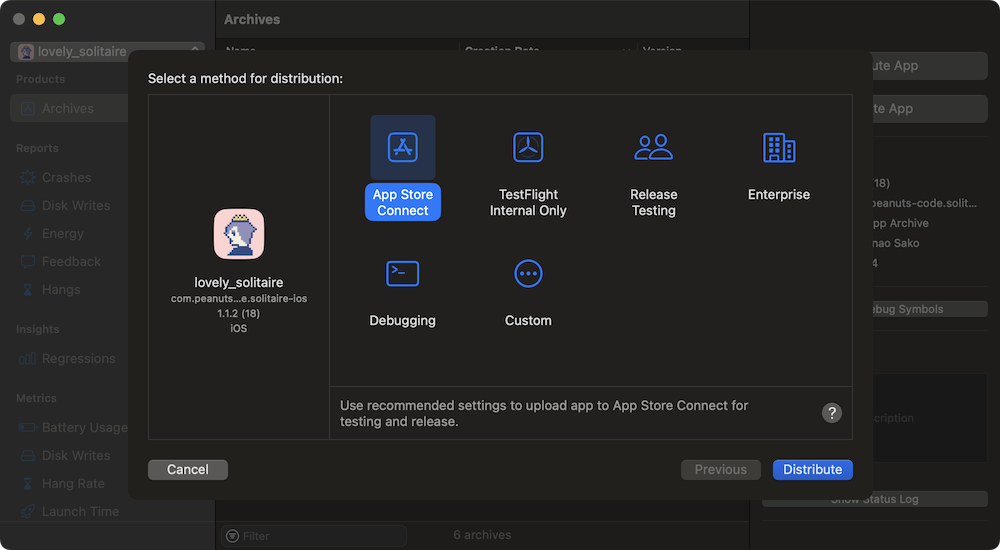
In this article, I’ll explain how to upload an iOS game exported from Godot to App Store Connect using Xcode. It’ll probably be short, so feel free to take it easy. Also, I’m assuming you’re familiar with Xcode, which is a macOS-exclusive app, so I’ll proceed with that in mind. Macs can be pricey, but if you want to release apps like iOS or macOS on the App Store, it’s an essential tool. I got mine with a 2-year Orico loan. It was tough, though 😆 Environment at the time of writing this article Xcode Version: 15.3 (15E204a) Computer Model: MacBook Air M1, 2020 OS: macOS 14.4.1 Working with Xcode First, let’s open the project for the iOS version of your game exported from Godot in Xcode. If you peek into the folder where you exported it via Finder, you’ll find a file with a .xcodeproj extension. Just double-click on that (if there’s a .xcworkspace file generated due to adding plugins like Google AdMob, open that instead, but I won’t dive into that here). Enabling Game Center Capability in Xcode *You can skip this section if you don’t plan to integrate with Apple’s Game Center....