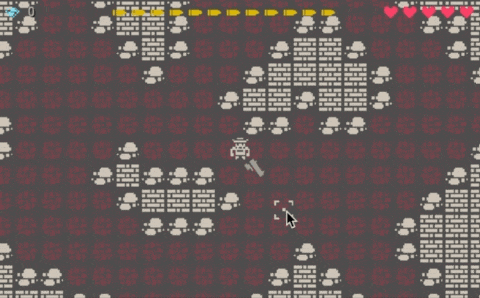🤖 2D Grid Based Path Finding in Godot3
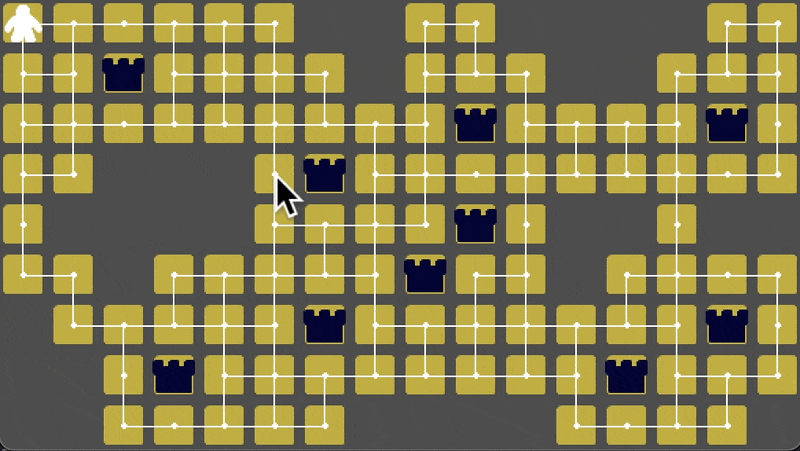
This article is a tutorial on how to implement grid-based path finding in 2D games using the AStar algorithm. For 2D pathfinding that is not grid-based, please refer to the article 2D Path Finding in Godot3 . I hope you will choose the article that best suits the game you want to make. The final project file in this tutorial is located in the GitHub repository . After downloading and extracting the .zip file, you can import the “project.godot” file into the Godot Engine to see the project directly. Translated with www.DeepL.com/Translator (free version) Environment Godot version: 3.5 Computer OS: macOS 11.6.5 Basic Articles You may also find the following articles useful. Downloading Godot Project Manager of Godot About AStar In this article, we will implement grid-based routing using a search algorithm called AStar. It is useful when you want to automatically move objects along a grid from the current location to the destination. For example, this method is ideal for puzzle games where you move pieces on the board, or strategy simulation games where you move characters of both...