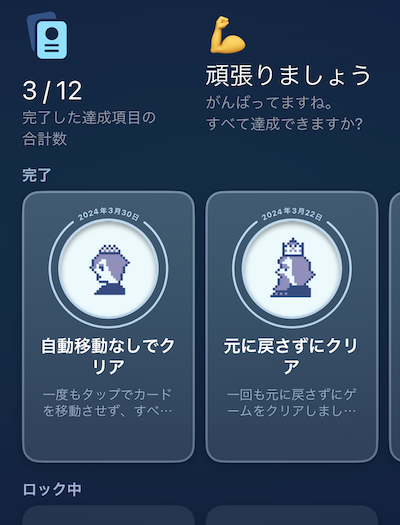🤖 Implementing Game Center Features After Adding Its Plugin

In the previous article 🤖 Adding Game Center Plugin to Your Project , I explained how to add the Game Center plugin from the official Godot iOS plugins to your project. In this article, I’ll guide you on implementing the functionalities of Apple’s Game Center using the added plugin. If you’re wondering what Game Center is all about, I briefly explained it in the beginning of the previous article, so you might want to check that out first. Broadly, I’ll explain in two main sections: Setting Up Game Center in App Store Connect Implementing Game Center in GDScript By the way, the basic usage of plugins is documented in Godot Docs / iOS plugins / iOS plugins , so it would be reasonable to start there. Also, you can find the code for the Game Center plugin on GitHub at Godot iOS GameCenter plugin . If you want to delve into the details, you can check it out. Personally, I found it a bit challenging at first. Environment at the Time of Writing Godot Version: 4.2.1 Computer Model: MacBook Air M1, 2020...